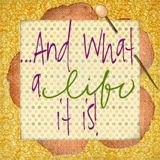I really like rules. I like structure and guidance. I like knowing exactly what I'm supposed to do and, more importantly, what everyone is supposed to do. It's why I get very upset when people neglect to use their blinker or fail to return their shopping cart to the appropriate location. This quirk, if you will, made me an excellent student. My approach to class was "tell me what to do, and I'll do it." This also makes me a struggling teacher because I didn't know students existed who didn't follow the rules. It was quite a shocking awakening, but that's another story for another blog entry.
When it comes to internet filters and blocked sites, I understand the rules and why students are prohibited from accessing what could inappropriate or distracting while using school technology. We, as educators, however, are constantly encouraged to incorporate technology into the classroom in a way that makes things life-applicable and a bit more fun. Most of the technology students use, however, are blocked by most school internet filters. This limits the amount of information to which students have access and ultimately limits their freedom to information. Websites like Youtube, Pinterest, and even Twitter provide valuable information and are a part of students' daily lives. Teaching them how to use these tools to their advantage will benefit them significantly. Yes, Youtube can be distracting, and yes, Pinterest can have nudity, and oh yes, Twitter has quite the issue with profanity, but this is up to teachers to instruct and monitor. Again, teaching the effective way to use these resources will cut down on distractions and help students tap into what incredible resources are available to them. Let us have the social media! Everyone will be better for it.
Saturday, July 12, 2014
Wednesday, July 2, 2014
Snapchat in the Classroom
Prompted by a recent discussion on social media tools in the classroom, I went on a mini search to find the "new Facebook" and how to help teachers use it in the classroom. Edmodo is spreading rapidly, and as more schools gravitate toward (or are at least extremely tempted by) flipping classrooms, online venues for education are in high demand. As I learned from my students this past spring, "Nobody is on Facebook anymore." My 400+ friends beg to differ, but okay. I learned that all the youngin's these days are using Twitter for their thoughts (usually littered with monkey emojis), Instagram for their glam photos (of course, with every filter and art app in sight), and Snapchat for just fun conversation.
Here is how Snapchat defines their application:
The issue, though, is that whatever you share disappears within 10 seconds. This allows students to feel uninhibited when they share images. Even if they feel like they look ugly, the picture disappears very quickly, which takes a bit of the adolescent social image stigma allowing them to have more fun. Because of this "magically disappearing picture," though, many Snapchat users have wound up in very scandalous situations due to inappropriate images. Thankfully, I found a pretty helpful article written by a high school student who surveyed her peers for more information on how students use Snapchat.
While Facebook is the more "serious, mature" social media (*sigh* from this old fart who's checked her profile at least 12 times today), Snapchat is where students can be silly and real and "ugly" as they put it. It lets them share fun pictures with just one person, without feeling like they'll be judged. Of course, it still sets them up for very inappropriate yet tempting situations, but I see the allure.
Here's the big question, though: How do we bring Snapchat into the classroom? Though I try to be the watchdog that I am when it comes to cell phone use, my students use Snapchat while in class, sending pictures of hearts they drew on their paper or probably very embarrassing pictures of me as I ramble about Steinbeck and act out one-man scenes from Midsummer. But how can this tool become educational?
I haven't figured that out yet.
As mentioned in the article, students want to keep Snapchat private, just for them to send silly pictures and be young. Though the marketing for Snapchat is all of 20-somethings sharing drinks via their phones, teens use the app for silly texting and sending fun sad faces when their friend can't come over to study and watch Pitch Perfect for the 27th time. It's like real life emojis! And I like that much better than all the silly monkeys.
Here is how Snapchat defines their application:
The issue, though, is that whatever you share disappears within 10 seconds. This allows students to feel uninhibited when they share images. Even if they feel like they look ugly, the picture disappears very quickly, which takes a bit of the adolescent social image stigma allowing them to have more fun. Because of this "magically disappearing picture," though, many Snapchat users have wound up in very scandalous situations due to inappropriate images. Thankfully, I found a pretty helpful article written by a high school student who surveyed her peers for more information on how students use Snapchat.
While Facebook is the more "serious, mature" social media (*sigh* from this old fart who's checked her profile at least 12 times today), Snapchat is where students can be silly and real and "ugly" as they put it. It lets them share fun pictures with just one person, without feeling like they'll be judged. Of course, it still sets them up for very inappropriate yet tempting situations, but I see the allure.
Here's the big question, though: How do we bring Snapchat into the classroom? Though I try to be the watchdog that I am when it comes to cell phone use, my students use Snapchat while in class, sending pictures of hearts they drew on their paper or probably very embarrassing pictures of me as I ramble about Steinbeck and act out one-man scenes from Midsummer. But how can this tool become educational?
I haven't figured that out yet.
As mentioned in the article, students want to keep Snapchat private, just for them to send silly pictures and be young. Though the marketing for Snapchat is all of 20-somethings sharing drinks via their phones, teens use the app for silly texting and sending fun sad faces when their friend can't come over to study and watch Pitch Perfect for the 27th time. It's like real life emojis! And I like that much better than all the silly monkeys.
Wednesday, June 11, 2014
21st Century Learning Skills
School starts exactly two months from today, and already I am pondering all the things I DON'T know when it comes to my new library space. I don't know how to use the catalog, where they keep the spine labels; in fact, I'm not even 100% on the actual hours of the library. Needless to say, the next two months will be VERY educational. One of the few things I'm not worried about is technology. My library houses a computer lab of about 30 computers actually in the library space, and another 40 are in the adjacent lab. Our school district is also launching its beta test of "which technology should we commit to?" this fall. They plan to purchase 500+ devices total of at least four different types of tablets and laptops to see what device works best for most teachers. As the new library media teacher, I will be directly involved in the distribution, use, and maintenance of these devices on my campus. I am so eager to help teachers incorporate these devices into their classrooms. As a classroom teacher, I struggled to find almost mythological computer lab time, and having devices on a daily basis would truly revolutionize the way I teach.
The library at most high schools is now referred to as the Library Media Center. It is important that this not simply refer to the fact that that is also where the TV "rolly" carts are stored. The library media center is truly the center of transliteracy on the high school campus. It is where students can find the printed word as well as learn how to find legitimate sources for a research paper or learn how to fix an engine by watching YouTube videos. Because the Internet offers an infinite amount of information, what library wouldn't want to host such a valuable tool? Rather than eliminating librarian positions and cutting funding to school libraries, the library media center is the FIRST place new funding should go. Many administrators preach the promotion of "21st Century Learning Skills." It's truly a case of administrators needing to practice what they preach. If these skill are as valuable as they claim them to be, the funding should go to promoting these skills the best way possible, and the first stop should be the library media centers.
Saturday, May 31, 2014
Bringing Y2K Babies into the 21st Century
As most school districts are wading further into the pool of Common Core, more and more educational communities and making a push for the advancement of 21st Century Learning Skills. It's the newest buzzword (and I regret not saying it enough in my recent teacher librarian interview), but in reality it is so lucrative to success in this modern world. I will turn 27 at the end of June, and I am right at the end of what I'll call the Pre-21st generation. I grew up with computers, but I still definitely required several years of elementary computer classes, a tech-savvy dad, and a lack of athletic ability to really get to know technology. Students today were practically tweeting from the womb. They've been raised in a completely different environment. To us, technology is a way to find answers and bring new information to our fingertips, something that could have taken days to track down in library card catalogs for the more specific questions. To them, technology is a way to connect with friends and share pictures. I see Google as a way to find answers; many of my students see it as the only way to get to a website that they already frequent many times a day. It is our job as educators to bring these tech-savvy teens to a new level of information literacy rather than simply admiring their technology literacy.
Mike Eisenberg uses his Big6 method to outline a clear method of increasing information literacy among our students. (You can visit his website here, or check out his very informative video here.) The Big6 uses the following steps:
Mike Eisenberg uses his Big6 method to outline a clear method of increasing information literacy among our students. (You can visit his website here, or check out his very informative video here.) The Big6 uses the following steps:
1. Task Definition
1.1 Define the information problem
1.2 Identify information needed
2. Information Seeking Strategies
2.1 Determine all possible sources
2.2 Select the best sources
3. Location and Access
3.1 Locate sources (intellectually and physically)
3.2 Find information within sources
4. Use of Information
4.1 Engage (e.g., read, hear, view, touch)
4.2 Extract relevant information
5. Synthesis
5.1 Organize from multiple sources
5.2 Present the information
6. Evaluation
6.1 Judge the product (effectiveness)
6.2 Judge the process (efficiency)
These methods are exactly what teachers, and especially librarians, can use to promote this learning in our classrooms. Students struggle most with the vastness of everything... well, actually more with the lack of giant neon signs that say "Click here! I have all the answers!" Having a clearly defined task and strategy with which to acquire information will make the task a much smoother process. The 3rd step, "Location and Access" is certainly the peek of teacher librarian interaction. By definition, it is our job to help students locate information, and for these coming generations that seem to enjoy reading less and less, we have to do a lot more to help them find the answer once we've found the source.
This is a very concise way of outlining a lengthy process, and I know I will have my library science students mastering this process, and I will certainly use while collaborating with teachers.
Subscribe to:
Comments (Atom)